The following table lists all of my software, which can be downloaded. Some of it is freeware (can be used and redistributed freely), some of it is shareware (requires a license-key to enable all features).
|
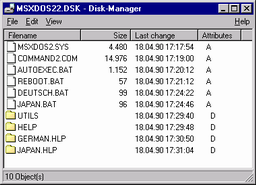 |
| Description: |
manages disk-images for PCs and MSX-emulations. |
| Details: |
IMPORTANT: before installing Disk-Manager v0.12 or later unregister
a previously installed version.
Further information |
| License: |
freeware

|
| Language: |
english |
| Start: |
launch "Disk-Manager" from the startmenu folder "Programs > Lex Lechz". |
| Compatibility: |
 Windows 951 Windows 951 |
 Windows 98(SE)2 Windows 98(SE)2 |
 Windows ME2 Windows ME2 |
|
 Windows NT 4.01 Windows NT 4.01 |
 Windows 20002 Windows 20002 |
 Windows XP Windows XP |
 Windows Vista (32bit)1 Windows Vista (32bit)1 |
 Windows Vista (64bit)1 Windows Vista (64bit)1 |
 Windows 7 (32bit)1 Windows 7 (32bit)1 |
 Windows 7 (64bit)1 Windows 7 (64bit)1 |
 Windows 8 (32bit)1 Windows 8 (32bit)1 |
 Windows 8 (64bit)1 Windows 8 (64bit)1 |
 Windows 10 (32bit)1 Windows 10 (32bit)1 |
 Windows 10 (64bit)1 Windows 10 (64bit)1 |
 Windows 11 Windows 11 |
1 = Disk-Manager v0.11 is the last version that supports Windows 95 and Windows NT 4.0
2 = the Installer supports Windows XP and later. Earlier Windows versions may
not support all filetype-associations.
|
| Support: |
supported. |
| Download: |
 Disk-Manager installer (454KB) Disk-Manager installer (454KB) |
|
| |
|
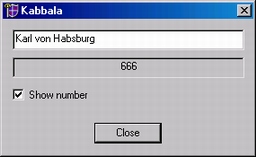 |
| Description: |
Numerology program. |
| Details: |
Separate books about numerology are recommended. |
| License: |
freeware

|
| Language: |
english, german |
| Start: |
the program is intended for use "as-is" and does not have an installer. |
| Compatibility: |
 Windows 95 Windows 95 |
 Windows 98(SE) Windows 98(SE) |
 Windows ME Windows ME |
|
 Windows NT 4.0 Windows NT 4.0 |
 Windows 2000 Windows 2000 |
 Windows XP Windows XP |
 Windows Vista (32bit) Windows Vista (32bit) |
 Windows Vista (64bit) Windows Vista (64bit) |
 Windows 7 (32bit) Windows 7 (32bit) |
 Windows 7 (64bit) Windows 7 (64bit) |
 Windows 8 (32bit) Windows 8 (32bit) |
 Windows 8 (64bit) Windows 8 (64bit) |
 Windows 10 (32bit) Windows 10 (32bit) |
 Windows 10 (64bit) Windows 10 (64bit) |
 Windows 11 Windows 11 |
|
| Support: |
a minor update for Windows Vista and Windows 7 is planned. |
| Download: |
 Numerology program (11KB) Numerology program (11KB) |
|
| |
|
 |
| Description: |
Viewer for MSX screen 8 and screen 12 pictures. |
| Details: |
click here |
| License: |
freeware

|
| Language: |
english |
| Start: |
open MSX pictures by right-clicking them in the Windows Explorer,
select "Open With"
and choose "MSX Screen ?? converter/viewer". |
| Compatibility: |
 Windows 951 Windows 951 |
 Windows 98(SE)1 Windows 98(SE)1 |
 Windows ME1 Windows ME1 |
|
 Windows NT 4.01 Windows NT 4.01 |
 Windows 20001 Windows 20001 |
 Windows XP Windows XP |
 Windows Vista (32bit) Windows Vista (32bit) |
 Windows Vista (64bit) Windows Vista (64bit) |
 Windows 7 (32bit) Windows 7 (32bit) |
 Windows 7 (64bit) Windows 7 (64bit) |
 Windows 8 (32bit) Windows 8 (32bit) |
 Windows 8 (64bit) Windows 8 (64bit) |
 Windows 10 (32bit) Windows 10 (32bit) |
 Windows 10 (64bit) Windows 10 (64bit) |
 Windows 11 Windows 11 |
1 = the Installer supports Windows XP and later. Earlier Windows versions do
not support the filetype-associations.
|
| Support: |
supported. |
| Download: |
 MSX-Viewer installer (76KB) MSX-Viewer installer (76KB)
 Examples (140KB) Examples (140KB)
 C-Source (30KB) C-Source (30KB) |
|
| |
|
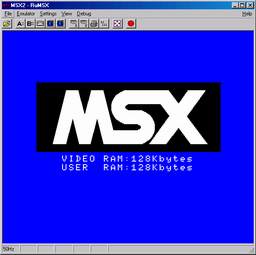 |
| Description: |
MSX-emulation |
| Details: |
IMPORTANT: before installing RuMSX v0.41 or later uninstall
a previously installed version.
Further information
|
| License: |
freeware

|
| Language: |
english, german
partially: arabic, dutch, french, italian, japanese, portugese, russian, spanish |
| Start: |
launch "RuMSX" from the startmenu folder "Programs > Lex Lechz > RuMSX". |
| Compatibility: |
 Windows 951 Windows 951 |
 Windows 98(SE)2 Windows 98(SE)2 |
 Windows ME2 Windows ME2 |
|
 Windows NT 4.01 Windows NT 4.01 |
 Windows 20002 Windows 20002 |
 Windows XP Windows XP |
 Windows Vista (32bit) Windows Vista (32bit) |
 Windows Vista (64bit) Windows Vista (64bit) |
 Windows 7 (32bit) Windows 7 (32bit) |
 Windows 7 (64bit) Windows 7 (64bit) |
 Windows 8 (32bit) Windows 8 (32bit) |
 Windows 8 (64bit) Windows 8 (64bit) |
 Windows 10 (32bit) Windows 10 (32bit) |
 Windows 10 (64bit) Windows 10 (64bit) |
 Windows 11 Windows 11 |
1 = RuMSX v0.40 is the last version that supports Windows 95 and Windows NT 4.0
2 = the Installer supports Windows XP and later. Earlier Windows versions may
not support all filetype-associations.
|
| Support: |
supported. |
| Download: |
 RuMSX installer (7.85MB) RuMSX installer (7.85MB)
Important:
Since V0.29 RuMSX supports the "My MSX" folder. This feature is disabled by default, but can be used since
Windows 98 and above. It can be enabled depending on custom requirements and it is strongly recommended
to be enabled in multi-user environments, Windows Vista and later versions!
To configure this feature the "My MSX" folder setup need to be downloaded separately.
For more details refer to My MSX.
If you are interested in performing translations please follow the link to the chapter
"Source-code & translations".
|
|
| |
|
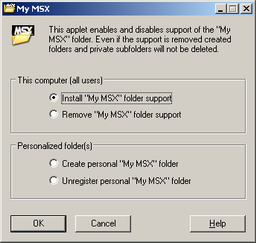 |
| Description: |
Configures a "My MSX" folder for use with RuMSX and other programs. |
| Details: |
click here |
| License: |
freeware

|
| Language: |
english |
| Start: |
launch "My MSX" from the startmenu folder "Programs > My MSX". |
| Compatibility: |
 Windows 95 Windows 95 |
 Windows 98(SE) Windows 98(SE) |
 Windows ME Windows ME |
|
 Windows NT 4.0 Windows NT 4.0 |
 Windows 2000 Windows 2000 |
 Windows XP Windows XP |
 Windows Vista (32bit) Windows Vista (32bit) |
 Windows Vista (64bit)1 Windows Vista (64bit)1 |
 Windows 7 (32bit) Windows 7 (32bit) |
 Windows 7 (64bit)1 Windows 7 (64bit)1 |
 Windows 8 (32bit) Windows 8 (32bit) |
 Windows 8 (64bit)1 Windows 8 (64bit)1 |
 Windows 10 (32bit) Windows 10 (32bit) |
 Windows 10 (64bit)1 Windows 10 (64bit)1 |
 Windows 11 Windows 11 |
1 = only 32bit programs can be configured, native 64bit programs are not supported yet.
|
| Support: |
supported. |
| Download: |
 "My MSX" folder setup, incl. specification V1.1 (146KB) "My MSX" folder setup, incl. specification V1.1 (146KB)
 C-Source (113KB) C-Source (113KB)
|
|
| |
|
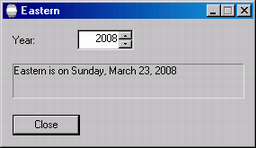 |
| Description: |
Calculation of the easter date. |
| Details: |
This program was initially created by Franz Bachler (for DOS)
and ported to Windows by Lex Lechz.
Eastern v1.2 is an update from Franz Bachler, which fixes a calculation error for 1954
and increases the number of available years significantly. |
| License: |
freeware

|
| Language: |
english, german |
| Start: |
the program is intended for use "as-is" and does not have an installer. |
| Compatibility: |
 Windows 95 Windows 95 |
 Windows 98(SE) Windows 98(SE) |
 Windows ME Windows ME |
|
 Windows NT 4.0 Windows NT 4.0 |
 Windows 2000 Windows 2000 |
 Windows XP Windows XP |
 Windows Vista (32bit) Windows Vista (32bit) |
 Windows Vista (64bit) Windows Vista (64bit) |
 Windows 7 (32bit) Windows 7 (32bit) |
 Windows 7 (64bit) Windows 7 (64bit) |
 Windows 8 (32bit) Windows 8 (32bit) |
 Windows 8 (64bit) Windows 8 (64bit) |
 Windows 10 (32bit) Windows 10 (32bit) |
 Windows 10 (64bit) Windows 10 (64bit) |
 Windows 11 Windows 11 |
|
| Support: |
supported. |
| Download: |
 Eastern, v1.2 (14KB) or Eastern, v1.2 (14KB) or
 Eastern, v1.4 by Franz Bachler Eastern, v1.4 by Franz Bachler |
|
| |
|
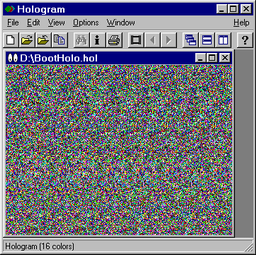 |
| Description: |
creates random-dot stereograms. |
| Details: |
click here |
| License: |
shareware
Because this version is outdated no licenses are currently being sold.
Download of this software for evaluation purposes is still possible. |
| Language: |
english |
| Start: |
launch "Hologram" from the startmenu folder "Programs > Hologram". |
| Compatibility: |
 Windows 95 Windows 95 |
 Windows 98(SE) Windows 98(SE) |
 Windows ME Windows ME |
|
 Windows NT 4.0 Windows NT 4.0 |
 Windows 2000 Windows 2000 |
 Windows XP1 Windows XP1 |
 Windows Vista (32bit)2 Windows Vista (32bit)2 |
 Windows Vista (64bit)3 Windows Vista (64bit)3 |
 Windows 7 (32bit)2 Windows 7 (32bit)2 |
 Windows 7 (64bit)3 Windows 7 (64bit)3 |
 Windows 8 (32bit)2 Windows 8 (32bit)2 |
 Windows 8 (64bit)3 Windows 8 (64bit)3 |
 Windows 10 (32bit)2 Windows 10 (32bit)2 |
 Windows 10 (64bit)3 Windows 10 (64bit)3 |
 Windows 11 Windows 11 |
1 = The Windows XP/Vista/7/8 "look & feel" is currently not supported.
2 = The tutorial and help does not work on Windows Vista, Windows 7, Windows 8 and Windows 10.
3 = The installer does for work on 64bit systems.
|
| Support: |
an updated version with full support of Windows Vista, Windows 7, Windows 8 and Windows 10 is planned. |
| Download: |
 Disk 1 to 3 (3209KB) Disk 1 to 3 (3209KB) |
|
| |
|
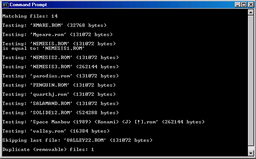 |
| Description: |
Command line utility to find files with different names but same contents. |
| Details: |
Useful after download of files with different name but "similar" contents. |
| License: |
freeware

|
| Language: |
english |
| Start: |
the program is intended for use "as-is" and does not have an installer. |
| Compatibility: |
 Windows 95 Windows 95 |
 Windows 98(SE) Windows 98(SE) |
 Windows ME Windows ME |
|
 Windows NT 4.0 Windows NT 4.0 |
 Windows 2000 Windows 2000 |
 Windows XP Windows XP |
 Windows Vista (32bit) Windows Vista (32bit) |
 Windows Vista (64bit) Windows Vista (64bit) |
 Windows 7 (32bit) Windows 7 (32bit) |
 Windows 7 (64bit) Windows 7 (64bit) |
 Windows 8 (32bit) Windows 8 (32bit) |
 Windows 8 (64bit) Windows 8 (64bit) |
 Windows 10 (32bit) Windows 10 (32bit) |
 Windows 10 (64bit) Windows 10 (64bit) |
 Windows 11 Windows 11 |
Note: The command-line-utility is intended for use "as-is" and does not have an installer.
|
| Support: |
unsupported. |
| Download: |
 Extended filecompare (10KB) Extended filecompare (10KB) |
|
| |
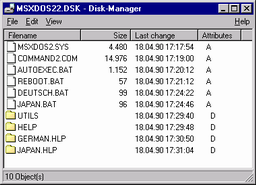

 Disk-Manager installer (454KB)
Disk-Manager installer (454KB)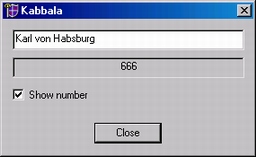

 Numerology program (11KB)
Numerology program (11KB)

 MSX-Viewer installer (76KB)
MSX-Viewer installer (76KB) Examples (140KB)
Examples (140KB) C-Source (30KB)
C-Source (30KB)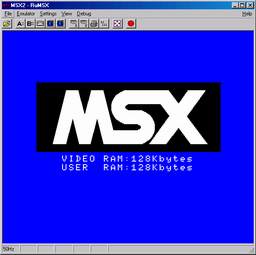

 RuMSX installer (7.85MB)
RuMSX installer (7.85MB)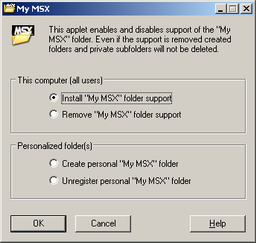

 "My MSX" folder setup, incl. specification V1.1 (146KB)
"My MSX" folder setup, incl. specification V1.1 (146KB) C-Source (113KB)
C-Source (113KB)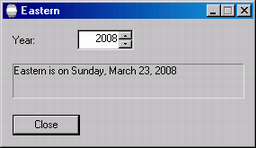

 Eastern, v1.2 (14KB) or
Eastern, v1.2 (14KB) or Eastern, v1.4 by Franz Bachler
Eastern, v1.4 by Franz Bachler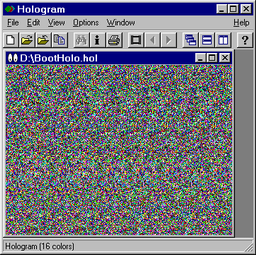
 Disk 1 to 3 (3209KB)
Disk 1 to 3 (3209KB)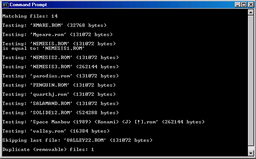

 Extended filecompare (10KB)
Extended filecompare (10KB) Windows 951
Windows 951 Windows 98(SE)2
Windows 98(SE)2